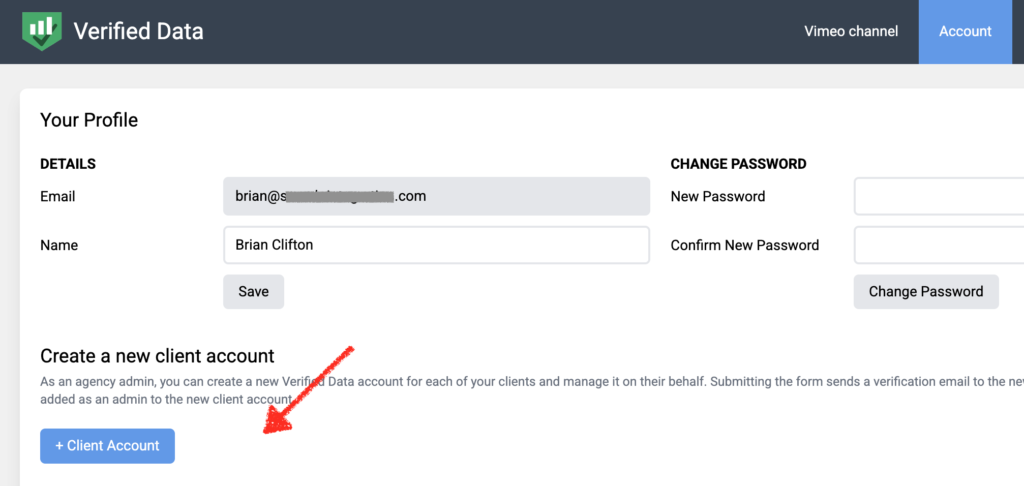FAQ & Release Posts
Google Analytics and website compliance audits
PAGE Inspector v DATA Inspector?
Two tools that compliment each other:
The DATA Inspector audits your Google Analytics setup and data quality. You grant persmission and the tool inspects your data via the Google Analytics API, drilling down and applying “decision tree” logic to assess its accuracy.
The PAGE Inspector audits a website for privacy compliance. It checks the consent management platform (cookie banner) to verify that it is working as intended. That is, preventing tracking – not just cookies – unless the correct consent is given.
How often can I run an audit?
As often as you wish. Once a project is set up, there are no limits to the number of times you can audit it. For the PAGE Inspector, bear in mind that Google Analytics has limits on using its APIs. For the PAGE Inspector websites have limits on how often they allow crawlers. You can also schedule audits to run automatically and be alerted when something has changed.
Is there an agency version?
Yes. We have two billing models that allow you to manage/scale client projects, receive discounts, and provide a sales commission. See our Agency page for more details.
As an agency can I create client account?
Yes. Within your Account > Your Profile area you can create an acocunt for your client (not limited):
That way, you get immediate admin access to complete the setup for them. You can add your billing details or the client’s – whichever works best. And the account is linked back to your company so that you will receive a 20% lifetime commission. You then move between your linked accounts via the Workspace dropdown.
See our Agency page for details about agency benefits.
Do you have an API?
Yes for both the DATA Inspector and PAGE Inspector – see this API reference.
We have a cookie banner, can its set up be verified?
Yes. Our PAGE Inspector is exactly the tool for this and has a unique consent selector for this job. It verifies the consent options of your cookie banner – any consent option and for any consent management platform.
Can I setup multiple Verified Data accounts?
A Verified Data account is owned by an organisation. Create one for your company, then add your colleagues for access. Both agency and enterprise organisations can create multiple accounts and link them together as Workspaces.
As a Partner Agency you can create accounts for each or your clients. Alternatively you can manage all of your clients within your own account – adding more projects as you grow. Similarly enterprise organisations can create an account for their separate divisions e.g. EU, North America, Asia.
Is there a FREE account to try out?
Yes and there is no expiry date. All audit features are available with a free account for a single project/site. The paid version has more horsepower and management features. Typically, this applies if you are an agency, consultancy, or an in-house team that manages multiple web properties and/or handles large quantities of data.
Our pricing model is a no-brainer because it is fair – unlimited audits per project and you can re-use project slots.
If personal data (PII) is found in my GA4 account, do you also store it?
No personal data is stored on our servers. Our intelligent algorithms first flag any suspicious personal data found. Then we scrub the suspected match during processing i.e. while still in memory. See the PII Reference Guide.
How long does an audit take?
A DATA Inspector audit takes between 1-2 minutes, depending on the volume of data to check. The longest part is checking for PII.
A PAGE Inspector audit depends on how many pages you crawl. It must wait for each page and its assets to download before testing (excluding images and videos). It also listens to your server response times so that it does not interfer with performance. Therefore as an guestimate, allow 4 seconds per page.
Can I export my audit results?
Yes, either by exporting audit results as a csv file, or programatically via our API.
How accurate are the checks for personal information (PII)?
We are particularly proud of the smart tech that identifies PII – in the back end we integrate with Google’s DLP. In addition to English, we support 38 country specific checks – you can also whitelist any troublesome false positives. See our PII Reference Guide for details.
As an agency, how can I use Verified Data?
- Save money: Verified Data does all the heavy lifting for you so you can free up staff resources.
- Make money: Providing an independent data quality/auditing service is a valuable service in itself, though identifying and providing fixes is where the money is.
- New business: Go to clients with an audit prepared so you can pitch intelligently. If you don’t get the business, simply delete and re-use the project for a different prospect.
See our agency page.