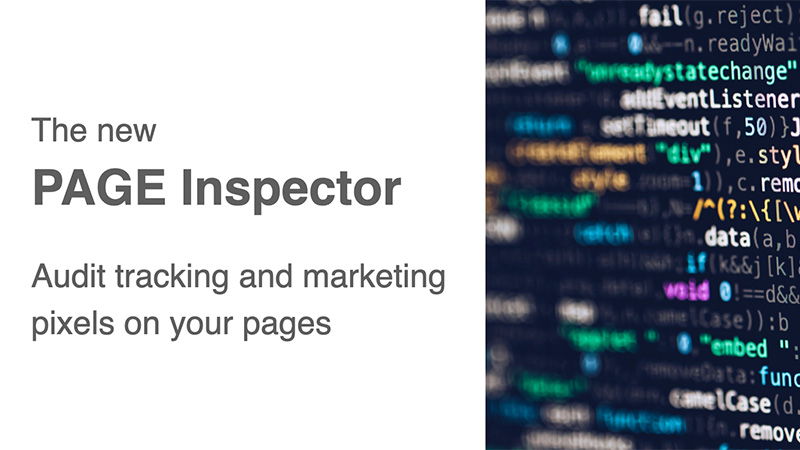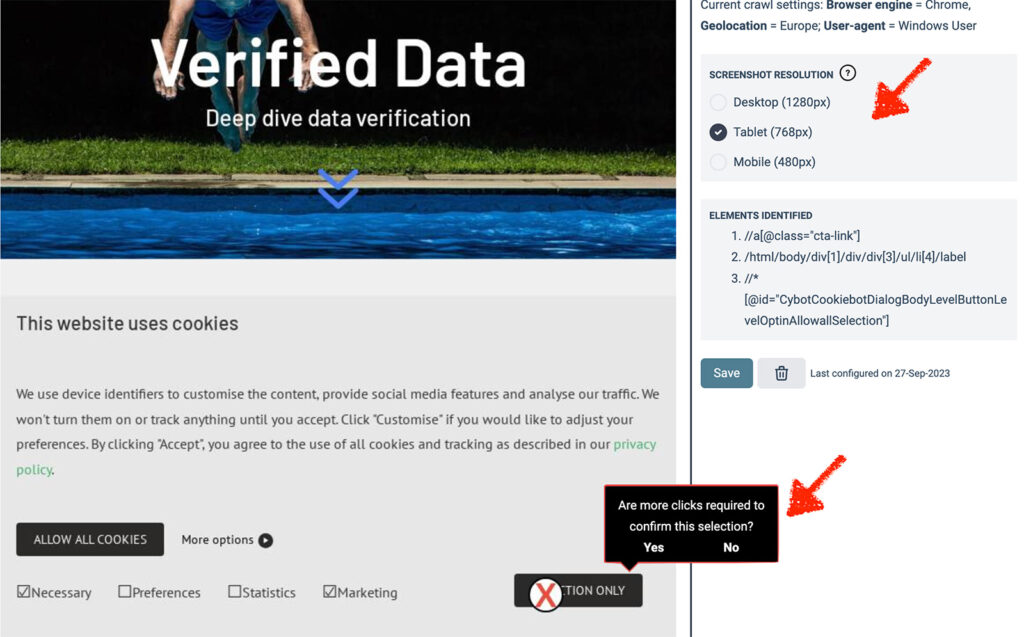The new PAGE Inspector
Helping you get on top of data governance and privacy compliance:
- New: Automatically discover a site’s tracking pixels to get an overview of coverage.
- New: Audit a site’s marketing pixels by consent choice – perfect for GDPR/ePD compliance.
- New: Consent selector puts you in control of a user’s permissions.
With the new PAGE Inspector, you run on-demand or scheduled audits to crawl any website based on a user’s consent choice. In addition to auditing the cookies set, the tool now identifies and reports on what tracking/marketing pixels are loaded. Available to all users.
Audit Tracking Pixels for Coverage
Quickly establish what tracking pixels are on a site, or are missing from pages. Reporting pages with and without their trackers is a key factor for assessing data quality – because no pixel loaded, means no data is collected. For example, typically you will expect to have 100% page coverage for GTM and analytics tracking tags, such as Google Analytics, Adobe, Piwik Pro, Hubspot etc.:
For each tracking pixel, you can drill-down to see which pages loaded it, which are missing, and what the full network request looks like:
Consent Selector
The PAGE Inspector is a cloud-based website crawler built to simulate and verify a user’s consent for tracking i.e. the principles of GDPR and the ePrivacy Directive. You configure the geolocation, browser type, number of pages to crawl, and select what consent choice applies – such as “accept all” or “reject all”. The PAGE Inspector then emulates a visitor session through the site, mapping what cookies and tracking/marketing pixels load – revealing if these match the consent choice.
Our new improved Consent Selector makes selecting the user’s consent choice to audit a simple process. Consent banners come in multiple shapes and sizes – and not all of them are responsive. Now you can select the resolution of the screenshot and use multiple selection criteria. For example, select “options” → select “Marketing” only → select “save”:
What Next?
If this new feature has piqued your interest, please sign up and give it a try. No card required, though please note the existing special beta pricing is ending very soon!
*50% Beta Pricing ending soon!*
We are rapidly coming out of beta. So sign up before 31-Oct-2023 to receive 50% off for the first 12 months. Free sign up (no card required) and see how this tool can make a huge difference to your auditing abilities and peace of mind. Get Started Now.
As always, please provide your feedback so we make our tools better for you. Email me direct at hello ‘@’ verified-data.com.