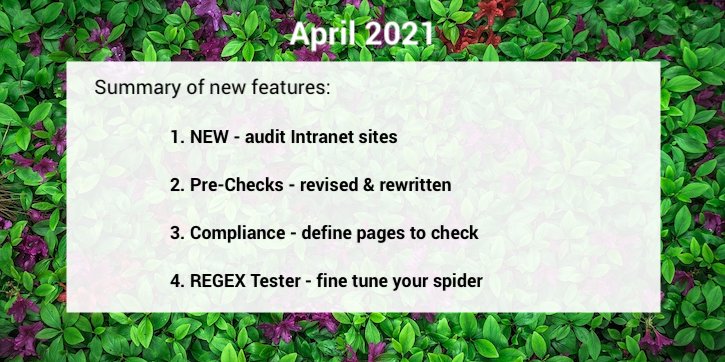1. NEW – audit Intranet sites
Verified Data’s hybrid approach is unique. It first crawls your site simulating a visitor looking for content, and assessing what is being tracked and how. This is then compared with the data present in your Google Analytics account. Combining both a crawl and inspector is the most complete way to know your data quality, but intranet sites (pages behind a login) could not be audited – until now!
Now you can configure your intranet audit just like any other site – no changes required. If Verified Data cannot crawl pages, it will simply inspect and audit the corresponding Google Analytics data. The tests are identical, just decoupled from the crawler.
2. Pre-Checks – revised & rewritten
Verified Data runs pre-checks for new projects before starting your audit – to iron out any issues that may occur during an audit. Essentially there are numerous moving parts that are required to come together in order to build an audit. The pre-check area has been completely reworked for more rigour and better UX.
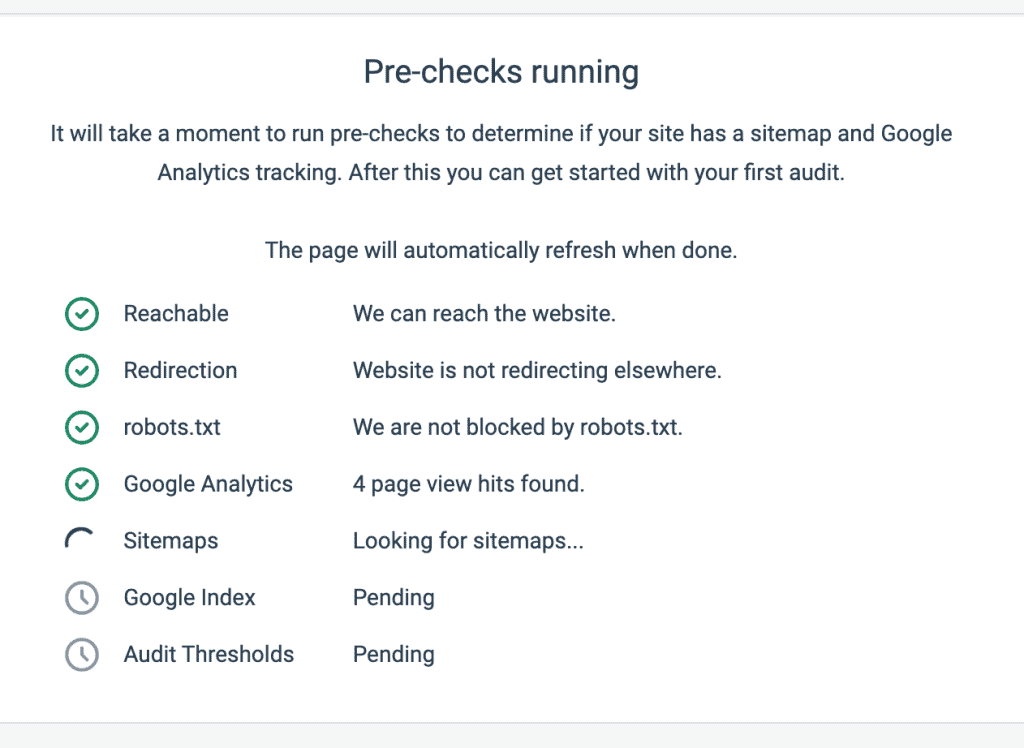
3. Compliance – define pages to check
Compliance checks require the loading of all 3rd-party scripts – it is these being audited – and so testing will send data to these other trackers. For example, to ad and affiliate networks. Therefore to minimise hit inflation a smaller sample of your audit pages are tested for these sections (help article). You can now define exactly which pages to include:
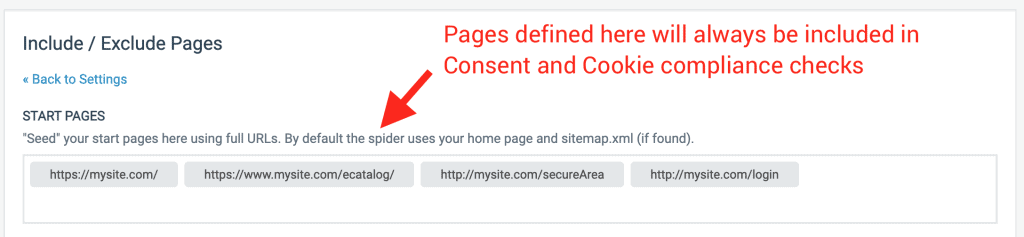
All pages set in the Start Pages settings are included in the compliance checks for Privacy & Consent and well as Cookie Compliance. If the number of pages listed here is less than 1% of your spider size, the remaining pages are selected at random from your spider results.
4. REGEX Tester – fine tune your spider
The INCLUDE / EXCLUDE Paths setting is powerful for controlling an audit of a site with lots of content. For example, some sites have 1000s of pages for /news, /archives, /staff_list etc. and these can quickly burn through your URL allocation without providing much insight. Regex is the solution to control where the spider goes. The new Test Mode allows you to test your regex before you start the audit process.
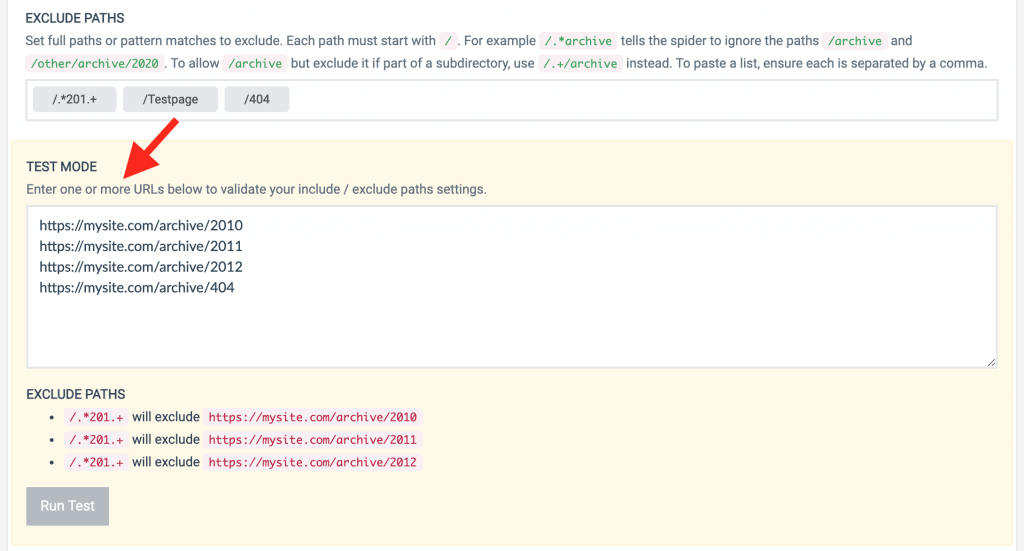
As always, we love to hear your feedback on this new release! Please add your comment or contact us directly at hello ‘@’ verified-data.com