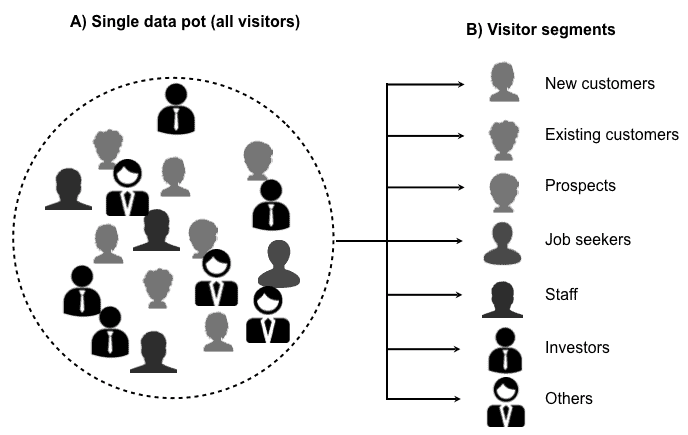Note, this post relates to version 1 of Verified Data. Please refer to Version 2 by using the FAQ page.
A key part of any analysts job is the segmenting of data—that is, the grouping (or separating) of data into similar “types”. Without doing this, you either end up analysing ALL of your disparate data so that you only see the big picture changes – missing the detail. Or you focus on individual sessions resulting in missing the bigger picture, as well as potentially simply looking in the wrong direction – unable to see the wood for trees.
Segmentation = data grouping by a common type.
By default, Google analytics has plenty of session segments. For example, it can identify a customer from your non-customers because they purchase something during their visit. That is useful information of course, BUT a customer is a customer even if they return to your site many times and do not purchase again. That is where visitor segments come into play.
Segments are most powerful when applied at the visitor level.
Other visitor segments include non-customers, subscribers, press, staff, interns, suppliers, partners, visitors who have an account, anyone who has sent you an email/submitted a form, or called you while visiting your website. It can also be a combination of all of these. Essentially all of these are high value users and you need to know this – even if the returning visitor never does those things again!
A) Aggregated data is great for rollup/overview numbers;
B) Segmented data allows you to improve things.
The Visitor Segmentation Audit
Defining a visitor segment that is remembered on repeat visits is best achieved via the use of a “user-scoped” custom dimension. Essentially a custom dimension is a label appended to the hit data. In the case of user-scoped, it applies to sessions that A) satisfy your definition e.g. they are an existing customer, and B) are remembered when the visitor comes back i.e. they are cookied.
The Custom Dimension audit report is a unique feature of Verified Data because it allows you to view custom dimension performance side-by-side – there is no way within Google Analytics to do this, not even with a custom report.
What is Audited
- Firstly the table of custom dimensions is built (in index order) and shows the number of unique values per dimension. For example, the last table row from the screenshot, isCustomer, is a boolean with only Yes or No values (2 unique values).
- Any custom dimension that has no unique value is highlighted – see for example row 2, customerSNI.
- Note that no judgement is made on whether the the actual values are correct – that would be site specific.
- The only audit test applied is to check that at least one user-scoped custom dimension is active. Thats because without one, proper visitor segmentation is difficult to achieve.
Using Custom Dimensions
Visitor scoped segmentation is possible within the Google Analytics report interface itself, but it relies on what data “signals” are already present/collected in your reports, as well as a consistent cookie ID (cid) from Google Analytics. That is, the same device and browser must be used by the visitor for each session in order for Google Analytics to stitch those sessions to the same visitor.
Custom dimensions allow you to set your own value based on visitor actions – for example, when logged-in you could set the custom dimension “isCustomer” to Yes. That will happen regardless of the device/browser the visitor uses for each session. Of course you can get even more granular with additional dimensions as per the screenshot. The point is, using a custom dimension gives you a lot more control over your visitor segmentation.
To achieve visitor segmentation you must first define your custom dimension – remember to set this as a “user scoped” when you wish to segment users/visitors (as opposed to sessions, hits, or products). Once setup, analyse in your Google Analytics reports using the Segments feature:
Note segments do not alter your data—they can be applied and unapplied as required and are applicable to historical data as long as the information that defines the segment is present in the historical data.