1. Custom Thresholds – Now with auto-set feature
You have always been able to fully customise the trigger thresholds in your settings, but when creating a new project that can involve a bit of guesswork requiring further audits for adjustments. Now you can decide to use STRICT settings i.e. to see all “warts and all” data issues, or select AUTO. During the pre-checks of creating a new project, the auto setting will auto adjust threshold levels based on the volume of traffic the site receives.
Auto thresholds are applied if the number of sessions for the past 30 days is greater than 100k. You can always review and change what auto-thresholds have been applied in the Settings area:
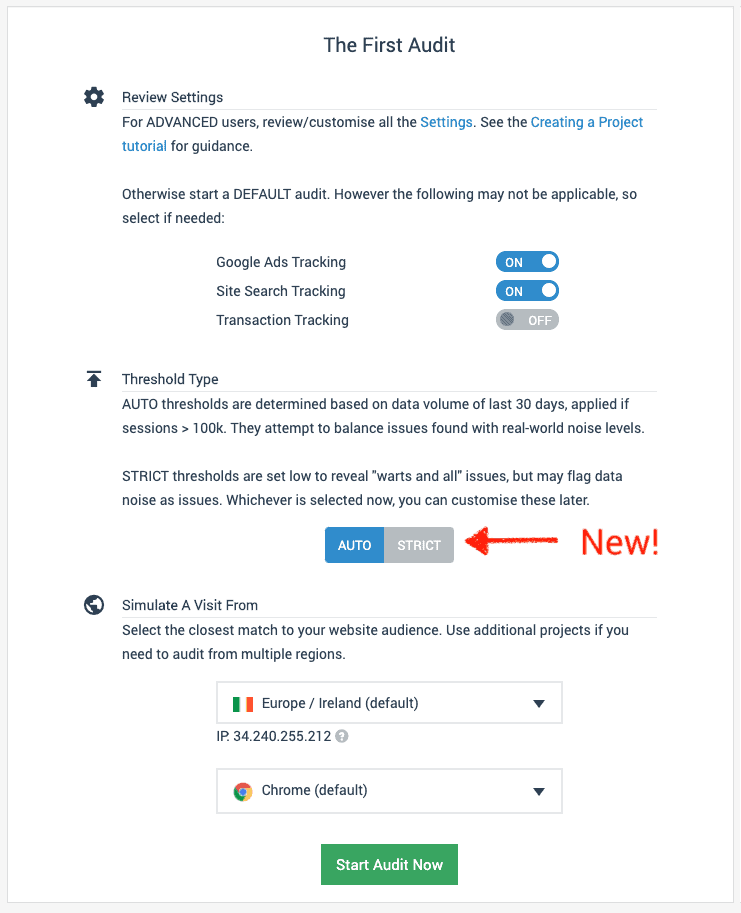
2. Campaign Tracking – Now with SMART Checks
SMART Checks is our new improved way of testing for replicated data in campaign parameters. We use smart algorithms to see if more than 50% of characters match across different sets of parameters. For example if “banner” and “banner ads” is being used to represent the same thing, or parameters are being used inefficiently elsewhere – such as medium values replicated in campaign parameters.
This means that campaign checks are now virtually independent of language – great if you need to verify campaign data from diverse languages! It also allows checks of *any* campaign type defined – flagging issues such as “campaign_type_1” versus “campiagn-type-1” – misspelling and format issues that are common with complex marketing requirements.
3. Data Validity
Improved Spam Referral Checks
Over the summer we allowed the spam referrer list to be customised i.e. so you can edit and define you own list of what constitutes spam. Now you can view the list of suspected spam referrer with the trigger keyword highlighted (more about spam referrals):
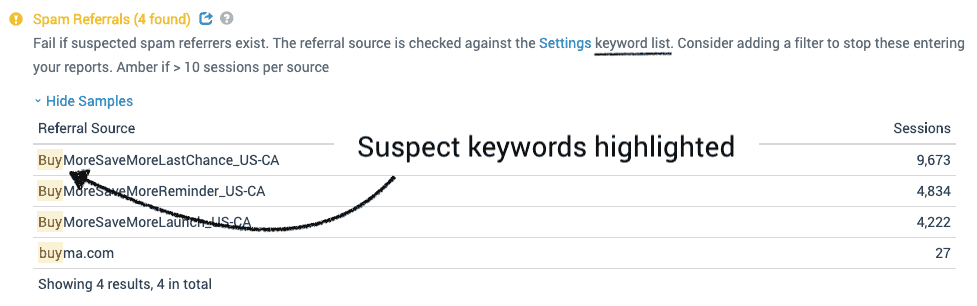
Improved Hostname Checks
Similar to spam referral checks, you can now customise the list of hostnames allowed in your data. Typically only a single host should be sending data into your Google Analytics account, but sometimes there are legitimate reasons for it being more. For example, if using cross-domain tracking, or auditing a rollup account. (You did know that Verified Data can also check your cross domain setup, right?
In addition to customising the allowed hostname list, the report will highlight any similar domains and show a warning message if multiple domains are found and cross domain tracking should be consider e.g. if domain.com, domain.co.uk, domain.cn are found:
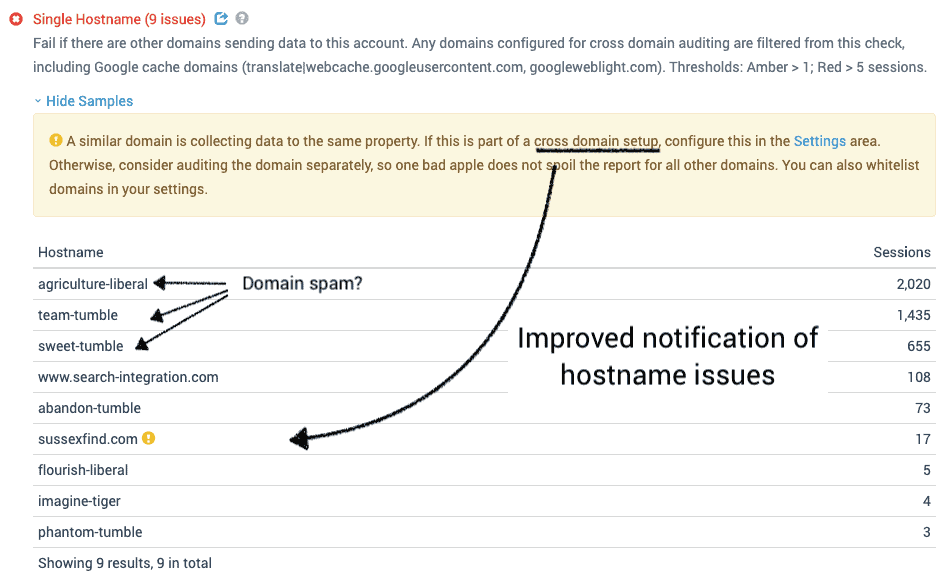
As always, we love to hear your feedback on this new release! Please add your comment or contact us directly at hello ‘@’ verified-data.com

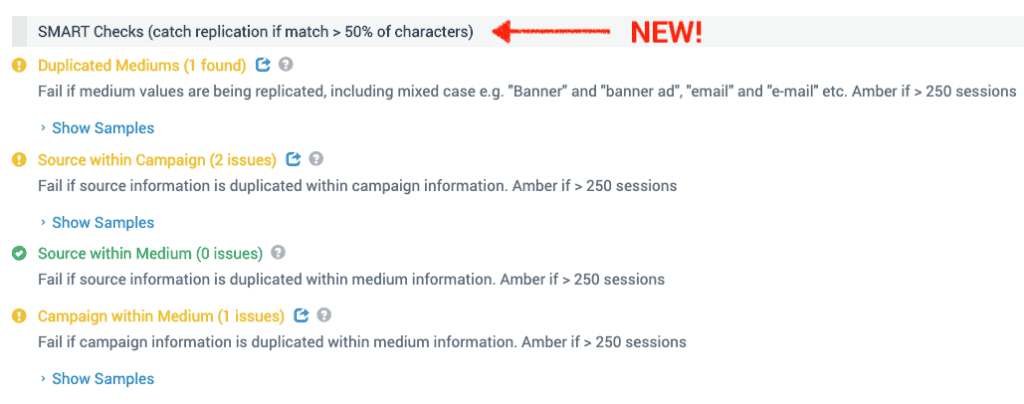
0 Comments